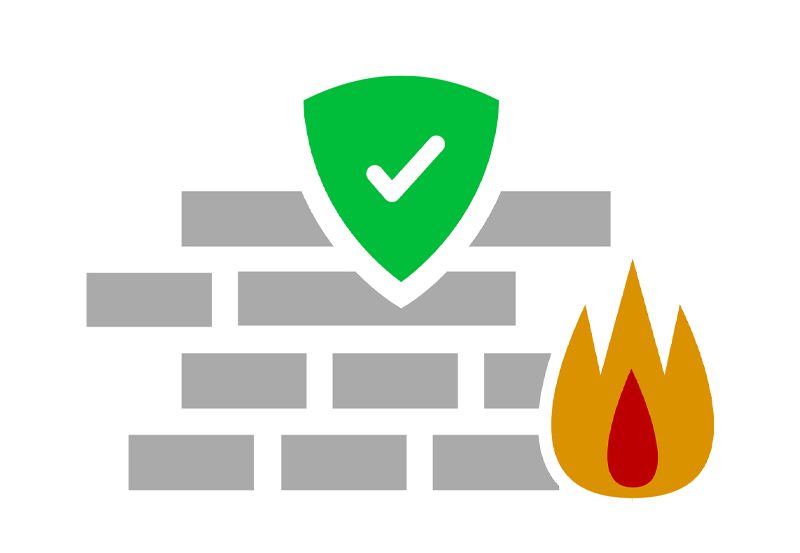IPTV (Internet Protocol Television) is a technology that delivers television content via internet protocols, as opposed to traditional cable or satellite methods. This system enables users to stream live TV, access on-demand content, and view recorded programs on various devices, including smart TVs, set-top boxes, and mobile devices. The popularity of IPTV has grown due to its convenience, flexibility, and cost-effectiveness.
The use of IPTV can significantly impact router performance. IPTV streams require substantial bandwidth and consistent data flow, necessitating routers capable of managing increased traffic without compromising video quality. To ensure a smooth and uninterrupted viewing experience, routers must be optimized and configured specifically for IPTV streaming demands.
Beyond bandwidth considerations, routers need to prioritize IPTV traffic over other data types to prevent buffering, lag, and other issues that may disrupt viewing. This prioritization requires careful configuration of various router settings, including DNS, firewall, DHCP, NAT, and QoS (Quality of Service) parameters. By understanding IPTV’s impact on router performance and implementing necessary optimizations, users can achieve a seamless, high-quality IPTV viewing experience.
Key Takeaways
- IPTV can impact router performance due to the high bandwidth and constant data streaming
- Optimizing router DNS settings can improve IPTV streaming by reducing latency and improving connection stability
- Configuring firewall settings for IPTV streaming can help prevent interruptions and ensure smooth viewing experience
- DHCP configuration for IPTV devices can help manage and allocate IP addresses efficiently for seamless streaming
- NAT settings for IPTV streaming can help in ensuring proper communication between devices and the network for uninterrupted viewing experience
- QoS configuration for IPTV traffic can prioritize IPTV data packets for a smoother streaming experience
- Troubleshooting common router issues for IPTV viewing can help in resolving connectivity and performance problems for uninterrupted IPTV streaming
Optimizing Router DNS Settings for IPTV
Understanding DNS and Its Role in IPTV Streaming
DNS (Domain Name System) is a crucial component of internet connectivity that translates domain names into IP addresses, enabling devices to locate and connect to websites and online services. In the context of IPTV streaming, optimizing router DNS settings is vital for ensuring a smooth and reliable connection to IPTV servers.
Using Fast and Reliable DNS Servers
By default, routers often use the DNS servers provided by the user’s internet service provider (ISP). However, these servers may not always be the fastest or most reliable option. Users can improve their IPTV streaming experience by manually configuring their router to use alternative DNS servers, such as Google DNS or OpenDNS, which are known for their speed and reliability.
Managing DNS Cache for Optimal Performance
Another important consideration for optimizing DNS settings for IPTV is to ensure that the router’s DNS cache is regularly updated and cleared. This can help prevent issues such as slow or unresponsive IPTV streams by ensuring that the router has the most up-to-date information about IPTV server addresses and domain names. By taking these steps to optimize router DNS settings for IPTV, users can improve the speed, reliability, and overall performance of their IPTV streaming experience.
Configuring Firewall Settings for IPTV Streaming
Firewalls are an essential component of network security that help protect devices from unauthorized access and potential security threats. When it comes to IPTV streaming, configuring firewall settings is crucial for ensuring that the necessary traffic for IPTV is allowed while still maintaining a secure network environment. One important consideration when configuring firewall settings for IPTV is to ensure that the necessary ports and protocols are open for IPTV traffic.
This typically involves opening specific ports and allowing certain protocols, such as UDP or RTP, which are commonly used for streaming media. By configuring the firewall to allow these specific types of traffic, users can ensure that their IPTV streams are not blocked or interrupted by the firewall. Another important aspect of configuring firewall settings for IPTV is to implement proper security measures to protect against potential threats.
This may include setting up rules to block unauthorized access attempts or suspicious traffic that could potentially compromise the security of the network. By carefully configuring firewall settings for IPTV streaming, users can strike a balance between allowing the necessary traffic for IPTV while still maintaining a secure network environment.
DHCP Configuration for IPTV Devices
Dynamic Host Configuration Protocol (DHCP) is a network management protocol that automatically assigns IP addresses and other network configuration settings to devices on a network. When it comes to IPTV streaming, configuring DHCP settings is important for ensuring that IPTV devices receive the necessary network configurations to function properly. One important consideration when configuring DHCP for IPTV devices is to ensure that devices are assigned consistent and reliable IP addresses.
This can help prevent issues such as IP address conflicts or devices being unable to connect to the network due to an incorrect or expired IP address assignment. Another important aspect of DHCP configuration for IPTV devices is to ensure that devices receive the necessary DNS server information. Since DNS plays a critical role in connecting devices to IPTV servers, it is important that DHCP settings are configured to provide devices with accurate and reliable DNS server information.
By carefully configuring DHCP settings for IPTV devices, users can ensure that their devices receive the necessary network configurations to support seamless and uninterrupted IPTV streaming.
NAT Settings for IPTV Streaming
Network Address Translation (NAT) is a process that allows multiple devices on a local network to share a single public IP address. When it comes to IPTV streaming, configuring NAT settings is important for ensuring that IPTV traffic can flow smoothly between devices on the local network and external IPTV servers. One important consideration when configuring NAT settings for IPTV streaming is to ensure that the necessary ports are forwarded to allow incoming and outgoing IPTV traffic.
This typically involves setting up port forwarding rules on the router to direct specific types of traffic, such as UDP or RTP traffic commonly used for streaming media, to the appropriate devices on the local network. Another important aspect of NAT configuration for IPTV streaming is to ensure that devices on the local network are able to communicate with external IPTV servers without any restrictions or limitations imposed by NAT settings. This may involve configuring NAT settings to allow unrestricted communication between local devices and external servers for optimal IPTV streaming performance.
By carefully configuring NAT settings for IPTV streaming, users can ensure that their local network is able to effectively communicate with external IPTV servers without any restrictions or limitations imposed by NAT settings.
QoS (Quality of Service) Configuration for IPTV Traffic
Configuring QoS for IPTV Traffic
When it comes to IPTV streaming, configuring QoS settings is crucial for ensuring that IPTV traffic receives priority treatment over other types of data on the network. One important consideration is to prioritize IPTV traffic over other types of data to prevent issues such as buffering, lag, or interruptions in the video stream.
Setting Up QoS Rules
This typically involves setting up QoS rules on the router to give priority treatment to IPTV traffic, ensuring that it receives sufficient bandwidth and low latency for a smooth and uninterrupted viewing experience. Another important aspect of QoS configuration is to ensure that other types of data on the network do not interfere with or degrade the performance of IPTV streams.
Benefits of QoS Configuration
By carefully configuring QoS settings for IPTV traffic, users can ensure that their IPTV streams receive priority treatment over other types of data on the network, resulting in a smooth and uninterrupted viewing experience.
Troubleshooting Common Router Issues for IPTV Viewing
Despite careful optimization and configuration of router settings for IPTV streaming, users may still encounter common router issues that can impact their viewing experience. Some common router issues for IPTV viewing include slow or intermittent connections, buffering or freezing video streams, and poor video quality. One common troubleshooting step for addressing slow or intermittent connections when viewing IPTV streams is to check the router’s internet connection and ensure that it is stable and reliable.
This may involve troubleshooting potential issues with the ISP’s network or performing a speed test to determine if the router’s internet connection meets the necessary requirements for smooth IPTV streaming. Another common troubleshooting step for addressing buffering or freezing video streams when viewing IPTV is to check the router’s bandwidth usage and ensure that there is sufficient bandwidth available for streaming media. This may involve prioritizing IPTV traffic using QoS settings or limiting the impact of other types of data on the network in order to ensure that sufficient bandwidth is available for smooth and uninterrupted video streams.
In addition, poor video quality when viewing IPTV streams may be caused by issues such as signal interference or insufficient signal strength. Troubleshooting steps for addressing poor video quality may include checking the router’s Wi-Fi signal strength and optimizing Wi-Fi settings to ensure a strong and reliable connection for streaming media. By understanding common router issues for IPTV viewing and taking appropriate troubleshooting steps, users can address potential issues and ensure a smooth and high-quality viewing experience when streaming IPTV content.
If you’re looking to optimize your router settings for maximum IPTV performance, you may also be interested in learning how to set up IPTV on TiviMate IPTV Player. This article provides a step-by-step guide on how to configure TiviMate for the best IPTV experience. Check it out here.