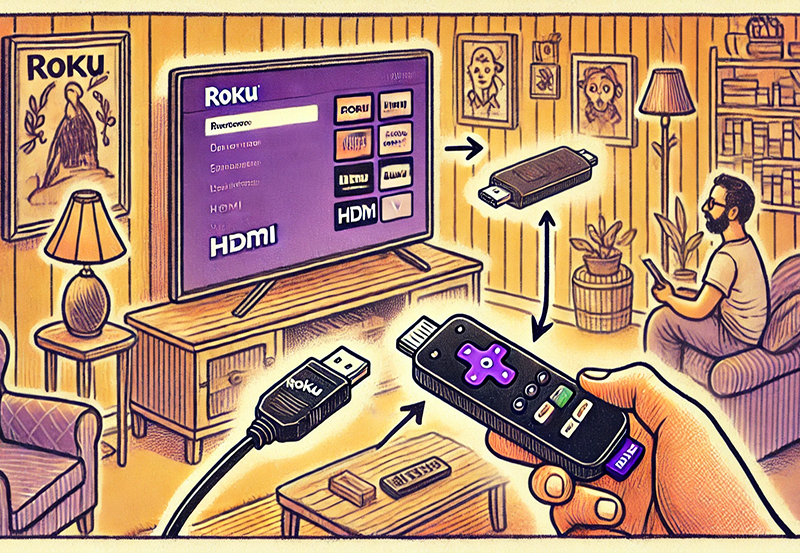In today’s fast-paced digital age, IPTV subscription services have revolutionized how we consume media. However, as convenient as this technology is, users often encounter the frustrating issue of signal loss, which can turn a thrilling viewing experience into a burdensome one. This article aims to guide both IPTV for beginners and seasoned users through five major issues causing signal loss and how to address them effectively. By understanding these challenges and their solutions, you can enhance your viewing pleasure and enjoy seamless entertainment.
Understanding IPTV: The Basics
What Is IPTV?
IPTV, or Internet Protocol Television, represents a significant shift from traditional television broadcasting methods. Unlike satellite or cable services, IPTV uses the internet to stream television programs directly to your device. This provides greater flexibility in terms of viewing options, offering viewers the ability to watch content at their convenience.
Given its reliance on internet connectivity, maintaining a stable connection is paramount. Poor network performance or improper setup can lead to frequent signal loss, a primary source of frustration among viewers.
Why Does Signal Loss Occur?
Signal loss in IPTV can occur due to several reasons, including network congestion, outdated hardware, or even incorrect configurations. Understanding these root causes is essential to troubleshoot effectively.
Network congestion often results in data packets being lost or delayed, leading to buffering or disconnections. Similarly, using outdated hardware can limit data throughput, exacerbating these issues.
The Top Five IPTV Signal Loss Issues and Their Remedies
Network Congestion
One of the most prevalent causes of IPTV signal loss is network congestion. When multiple devices are connected to the same network, especially during peak hours, the bandwidth allocation becomes limited. This results in a bottleneck, where data cannot flow freely, causing signal interruptions in IPTV streaming.
To alleviate this issue, consider prioritizing IPTV services on your network. Using Quality of Service (QoS) settings on your router can ensure that streaming data is prioritized, reducing the likelihood of interruptions. Additionally, upgrading to a higher bandwidth plan with your Internet Service Provider (ISP) can also address congestion problems effectively.
Outdated or Incompatible Hardware
Outdated routers or incompatible IPTV devices can significantly impact your streaming quality. These devices may not handle the necessary data transfer rates required for smooth IPTV viewing.
Ensuring that your router supports the latest wireless standards (such as Wi-Fi 6) and upgrading your IPTV hardware when necessary can enhance connectivity and reduce signal loss. Always confirm compatibility between your devices and the IPTV service provider to minimize issues.
- Check the router’s firmware for updates.
- Invest in a high-quality modem and router suitable for IPTV.
- Use Ethernet connections instead of Wi-Fi where possible.
Improper Configuration Settings
Sometimes, the answer to signal loss lies in the configuration settings of your devices. Incorrect setup, such as wrong DNS settings or poorly configured router settings, can disturb your IPTV performance.
Revisiting and cross-checking device configurations can resolve many of these issues. It may be useful to consult your service provider’s guidelines or seek professional assistance to optimize these settings for peak performance. Buy 1 Year IPTV Subscription and Enjoy Unlimited Content
ISP Throttling
An often-overlooked cause of IPTV signal disruption is ISP throttling. Some ISPs restrict the bandwidth for certain types of data traffic, which can include IPTV streams, leading to a noticeable degradation in quality.
Using a Virtual Private Network (VPN) can often bypass these restrictions by masking your data traffic, ensuring uninterrupted streaming. Additionally, discussing the issue with your ISP may reveal alternative solutions or special plans catering to IPTV users.
Firmware and Software Issues
Firmware or software mismatches across devices can lead to erratic performance and signal loss. Staying up to date with the latest software and firmware ensures that all devices are synchronized and functioning optimally.
Set devices to automatically update or periodically check for updates manually. This practice not only resolves existing bugs but also fortifies security, enhancing overall user experience.
Boosting Your IPTV Experience
Enhance Your Viewing Pleasure with Technical Adjustments
Adopting the above solutions provides the groundwork for an uninterrupted IPTV experience. However, further adjustments and tweaks can drastically enhance your viewing pleasure. For instance, adjusting display settings on your television or device can lead to significant improvements in picture quality.
- Select optimal resolution settings specific to your device.
- Tinker with brightness and contrast to match room conditions.
- Implement noise reduction features to minimize background interference.
Content Variety and Personalized Playlists
IPTV’s flexibility extends beyond its technological aspects to include a personalized viewing experience. Take full advantage by exploring a wide range of content offerings available through your subscription, creating playlists for seamless transitions between shows or genres you enjoy.
Be it live sports events, international cinema, or niche documentaries, an IPTV subscription opens up a worldwide array of choices. Customizing your library ensures smooth access and a personalized touch to all viewing sessions.
Staying Ahead with Technological Trends
As technology evolves, staying abreast of the latest trends can make a tangible difference in how you consume IPTV. Keeping an eye on emerging developments allows users to adapt swiftly and maintain a top-tier streaming experience.
Engage with online forums, tech blogs, and community discussions to stay connected with fellow users and experts. These platforms provide insights and firsthand accounts of overcoming signal challenges, keeping you informed and proactive.
Frequently Asked Questions About IPTV Signal Issues
How can I determine if my ISP is throttling my IPTV connection?
Conduct speed tests at different times of the day and compare with and without a VPN. Consistent discrepancies during streaming may indicate throttling. Consulting with your ISP can confirm this issue and any potential resolution strategies.
What is the ideal internet speed for seamless IPTV streaming?
An internet speed of 25 Mbps or higher is generally recommended for high-definition streaming. 4K content may require upwards of 50 Mbps to ensure smooth and uninterrupted viewing.
Can outdated firmware really affect my IPTV performance?
Absolutely. Outdated firmware can cause compatibility issues, lag, and even security vulnerabilities. Regularly updating firmware ensures your device remains optimized and secure, directly influencing IPTV performance.
Is using a VPN always a foolproof solution against ISP throttling?
While a VPN can obscure your data traffic from your ISP, it is not a guaranteed fix for all users or situations. Some ISPs may employ deep packet inspection to detect and throttle VPNs. Experimenting with different servers or VPN services might yield better results.
Should I consider professional installation for my IPTV setup?
If you’re experiencing frequent signal issues despite troubleshooting, a professional setup can ensure all configurations are optimized for your specific environment and devices. This can provide a solid foundation and alleviate ongoing frustrations.
Middleware: The Hidden Technology Powering IPTV Experiences