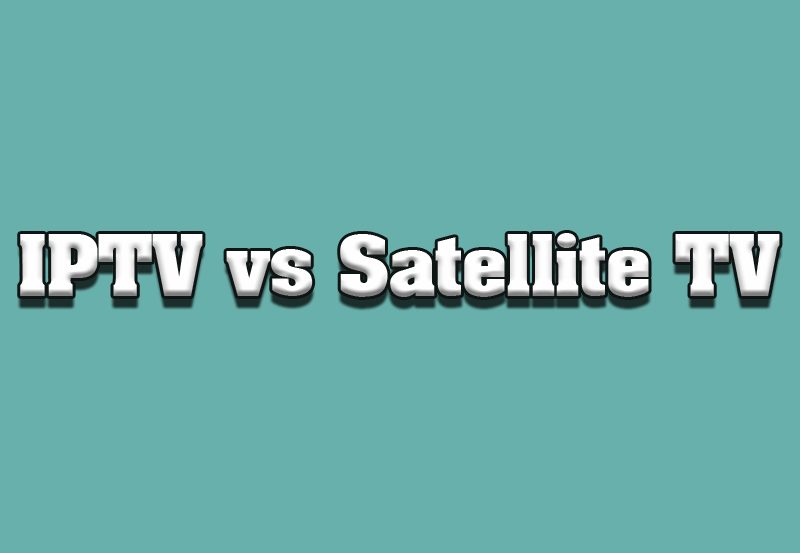IPTV, or Internet Protocol Television, is a system that delivers television services using the Internet protocol suite over packet-switched networks like the internet. This method differs from traditional terrestrial, satellite signal, and cable television formats. IPTV enables a more interactive and customizable user experience, allowing high-quality video and audio content delivery to various devices, including smart TVs, computers, smartphones, and tablets.
The television protocol used in IPTV is based on the Internet Protocol (IP), the primary communications protocol in the Internet protocol suite for transmitting data across network boundaries. This technology allows IPTV services to integrate seamlessly with other internet-based services and applications. IP-based delivery enables IPTV providers to offer features such as video on demand, time-shifted television, and interactive advertising, enhancing the user experience and distinguishing IPTV from traditional television services.
IPTV is a modern television delivery system that utilizes the Internet protocol suite to provide high-quality video and audio content to multiple devices. By leveraging IP-based technology, IPTV services offer a more interactive and customizable user experience, along with a range of features and functionalities that set it apart from conventional television services.
Key Takeaways
- IPTV stands for Internet Protocol Television and uses internet protocol to deliver TV content.
- Bandwidth is crucial for IPTV as it affects the quality of the video and the viewing experience.
- Buffering issues in IPTV can be caused by network congestion, slow internet speed, or server problems.
- To improve IPTV quality, users can upgrade their internet connection, use wired connections, and close background apps.
- Network troubleshooting for IPTV involves checking internet speed, router settings, and ensuring a stable connection.
Bandwidth and its Impact on IPTV
Bandwidth Requirements for HD and UHD Content
In the context of IPTV, sufficient bandwidth is required to deliver high-definition (HD) and ultra-high-definition (UHD) content without buffering or interruptions. This is because HD and UHD content require more data to be transferred compared to standard-definition (SD) content, and without enough bandwidth, the video and audio quality may suffer.
Impact on Simultaneous Streaming
Bandwidth availability can also impact the number of simultaneous streams that can be delivered to different devices within a household or organization.
Conclusion
In conclusion, bandwidth is a critical factor in the delivery of high-quality IPTV services, as it directly impacts the quality of the video and audio content that can be delivered to the end user. Sufficient bandwidth is required to deliver HD and UHD content without buffering or interruptions, and it also affects the number of simultaneous streams that can be delivered to different devices.
Buffering Issues and Causes
Buffering issues are one of the most common problems experienced by IPTV users, and they occur when there is a delay in the delivery of video or audio content, resulting in pauses or interruptions during playback. There are several potential causes of buffering issues, including insufficient bandwidth, network congestion, server problems, and device limitations. Insufficient bandwidth is a common cause of buffering issues, as it can result in slow data transfer rates and delays in the delivery of video and audio content.
Network congestion can also lead to buffering issues, especially during peak usage times when many users are accessing the same IPTV service simultaneously. Server problems, such as hardware or software issues, can also cause buffering issues, as they can result in delays in processing and delivering content to end users. Additionally, device limitations, such as outdated hardware or software, can contribute to buffering issues by affecting the device’s ability to process and display video and audio content smoothly.
In summary, buffering issues are a common problem experienced by IPTV users, and they can be caused by a variety of factors, including insufficient bandwidth, network congestion, server problems, and device limitations. Identifying and addressing these causes is essential for improving the quality of IPTV services and providing a seamless viewing experience for users.
Tips for Improving IPTV Quality
There are several tips and best practices that can help improve the quality of IPTV services and reduce buffering issues for users. One important tip is to ensure that there is sufficient bandwidth available to support the delivery of high-quality video and audio content. This can be achieved by upgrading to a higher-speed internet connection or using a wired Ethernet connection instead of Wi-Fi for better stability and performance.
Another tip is to optimize the network for IPTV traffic by prioritizing it over other types of internet traffic. This can be done by using quality of service (QoS) settings on the router or network equipment to give priority to IPTV traffic, ensuring that it is not affected by other types of data transfer. Additionally, keeping network equipment such as routers and modems up to date with the latest firmware can help improve performance and reduce potential issues that may impact IPTV quality.
Furthermore, using compatible devices with sufficient processing power and memory can also help improve IPTV quality by ensuring smooth playback and reducing buffering issues. It is important to regularly update device software and applications to ensure compatibility with the latest IPTV standards and protocols. In conclusion, there are several tips and best practices that can help improve the quality of IPTV services and reduce buffering issues for users.
Ensuring sufficient bandwidth, optimizing the network for IPTV traffic, keeping network equipment up to date, and using compatible devices are all important steps in providing a seamless viewing experience for IPTV users.
Network Troubleshooting for IPTV
Network troubleshooting is an essential process for identifying and resolving issues that may impact the quality of IPTV services. One important step in network troubleshooting for IPTV is to perform a speed test to measure the available bandwidth and latency of the internet connection. This can help identify potential issues with insufficient bandwidth or high latency that may be causing buffering issues during IPTV playback.
Another important aspect of network troubleshooting for IPTV is to check for network congestion during peak usage times. This can be done by monitoring network traffic using tools or software that can identify periods of high usage and potential congestion points within the network. Identifying these congestion points can help optimize the network for IPTV traffic and reduce buffering issues for users.
Additionally, checking for potential server problems by contacting the IPTV service provider or performing diagnostic tests can help identify any issues with content delivery that may be causing buffering problems. It is also important to check for any potential device limitations or compatibility issues that may impact IPTV quality, such as outdated hardware or software that may not support the latest IPTV standards. In summary, network troubleshooting is an essential process for identifying and resolving issues that may impact the quality of IPTV services.
Performing speed tests, checking for network congestion, identifying server problems, and addressing device limitations are all important steps in troubleshooting network issues for IPTV.
Common IPTV Buffering Issues and Solutions
Common buffering issues experienced by IPTV users include pauses or interruptions during video playback, slow loading times for content, and audio/video synchronization problems. These issues can be caused by a variety of factors, including insufficient bandwidth, network congestion, server problems, and device limitations. One solution to common buffering issues is to ensure that there is sufficient bandwidth available to support high-quality video and audio content delivery.
This can be achieved by upgrading to a higher-speed internet connection or using a wired Ethernet connection instead of Wi-Fi for better stability and performance. Additionally, optimizing the network for IPTV traffic by prioritizing it over other types of internet traffic using QoS settings can help reduce buffering issues caused by network congestion. Another solution is to address potential server problems by contacting the IPTV service provider or performing diagnostic tests to identify any issues with content delivery.
Keeping network equipment up to date with the latest firmware can also help improve performance and reduce potential issues that may impact IPTV quality. In conclusion, common buffering issues experienced by IPTV users can be addressed by ensuring sufficient bandwidth availability, optimizing the network for IPTV traffic, addressing potential server problems, and keeping network equipment up to date. These solutions can help improve the quality of IPTV services and provide a seamless viewing experience for users.
Advanced Troubleshooting for IPTV Buffering Issues
Advanced troubleshooting techniques for addressing buffering issues in IPTV services include performing packet loss tests to identify potential network problems that may impact content delivery. Packet loss tests can help identify areas within the network where data packets are being lost or delayed, leading to buffering issues during IPTV playback. Another advanced troubleshooting technique is to use network monitoring tools or software to analyze network traffic patterns and identify potential congestion points that may impact IPTV quality.
By monitoring network traffic in real-time, it is possible to identify periods of high usage and potential congestion points within the network that may be causing buffering issues for users. Additionally, performing diagnostic tests on devices such as routers, modems, and set-top boxes can help identify potential hardware or software issues that may be impacting IPTV quality. By identifying and addressing these issues, it is possible to improve the performance of devices used for accessing IPTV services and reduce potential buffering problems.
In summary, advanced troubleshooting techniques for addressing buffering issues in IPTV services include performing packet loss tests, using network monitoring tools to analyze traffic patterns, and performing diagnostic tests on devices used for accessing IPTV services. These techniques can help identify and address potential issues that may impact IPTV quality and provide a seamless viewing experience for users.
If you’re experiencing buffering issues with your IPTV service, you may want to consider using Miracle Box. This device can help improve the streaming quality and reduce buffering. For more information on how to set up IPTV on GSE via remote playlist, check out this helpful article. Here is a link to the article.